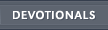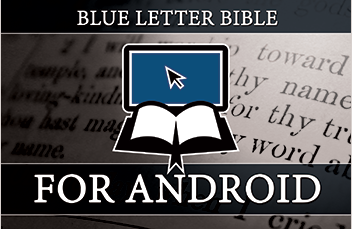Contains your BLB collections, features, and settings.
Quickstart Guide for Android
Here is a quickstart summary to get you started.
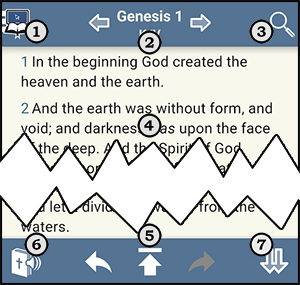
Tap on the Book/Chapter title to get to the Quick Nav. Swipe left/right or tap on Testament tabs to select Old or New Testament. Select book and chapter. Tap the left/right arrows to go to prior/next chapter.
Search for a word, phrase, or bible reference. (Examples: 'love'; 'Jesus Christ'; '1Sa 5:4')
Tap on any verse to bring up the Verse-Tap Menu.
The left and right arrows work like the arrows on your browser. The up arrow takes you back to the top of the page.
Tapping the Audio Bible pops up the audio bible player with options for listening to the scriptures.
Tapping the Auto Scroll automatically scrolls the passage so you can read along hands-free. You can customize the Bible scroll speed under Settings in the Navigation menu.