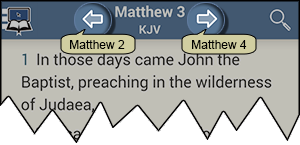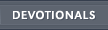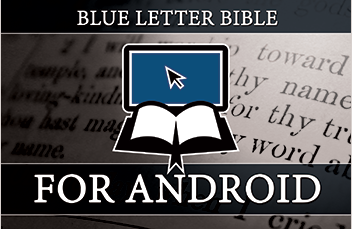Bible Navigation for Android
Tap on the Book/Chapter title ...
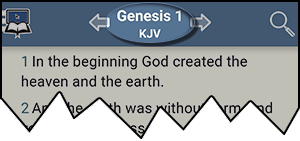
... to get to the Quick Nav.
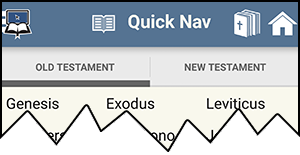
If you want to return to the bible page, tap the Home key
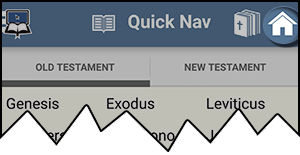
To select your bible version(s), tap on the Bibles. (For more info on this, see the 'My Bibles' section.)
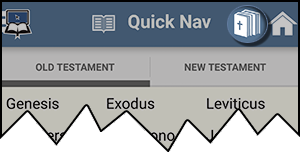
Swipe left/right or tap on Testament tabs to select Old or New Testament.
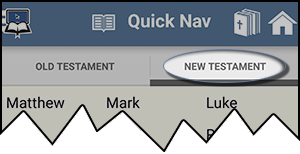
Select book.
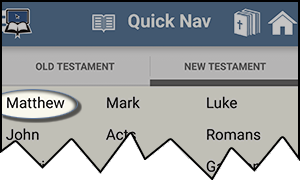
If you select the wrong book use the back arrow to return to book selection.

Select chapter.

Once you are on your selected bible reference, tap the left/right arrows to go to prior/next chapter.