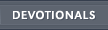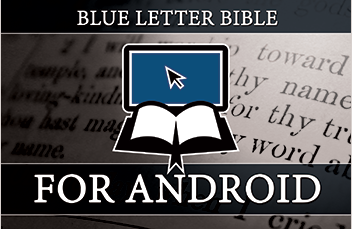Audio Bible for Android
When you tap the Audio Bible icon the player will pop up. You have the choice of picking which book, chapter, version preference, etc. Make sure you have selected your preference and then tap the 'Play' button for it to begin.
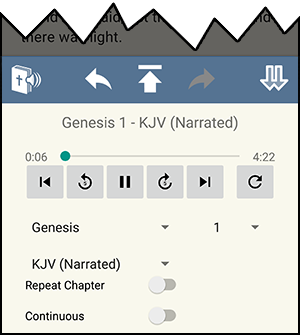
The button options are as follows:
- Left arrow (Prior chapter)
- 5 sec. Rewind
- Pause/Play
- 5 sec. Fast Forward
- Right arrow (Next chapter)
- Reset (Start over)

The list of audio bibles available are:
- KJV (Narrated)
- NKJV (Narrated)
- NKJV (Dramatized)
- NLT (Dramatized)
- NIV (Narrated)
- NIV (Dramatized)
- NASB (Narrated)
- RVR60 (Espa�ol)
Options are also available to have it repeat the chapter or to set as continuous so it will continue to the next chapter and on until it is manually stopped.
While listening to the player you can follow along in reading the scriptures and change the reference, etc. without the player stopping. To read along with the scriptures simply tap above the player on the scriptures and the player will minimize and to reopen the player tap on the Audio Bible icon.
NOTE: To listen to the audio bible you must have an internet connection.