Write a Note for Android
If you have never written a note, tapping on "Write a Note" will take you directly to the My Notes section in the Navigation Menu.

If you have written a note, you will get two options: "Create New Note" or "Continue Prior Note".
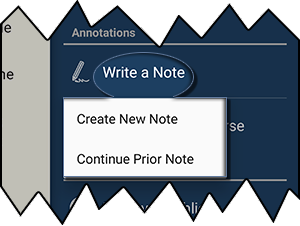
If you have written multiple notes, you will get three options: "Create New Note"; "Continue Prior Note"; or "Other Notes".
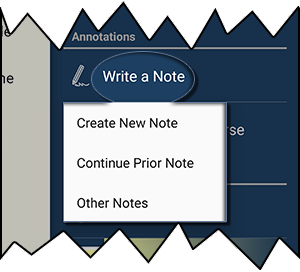
If you tap on "Other Notes" and you have more than one folder, it will have you select the Notebook you wish the note to be added to. (Example: New folder called "Sermon Notes" as well as the default notebook)










