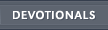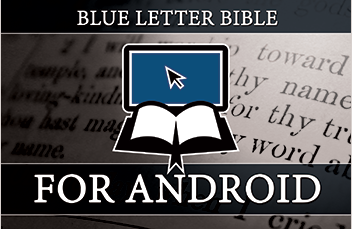My History for Android
Tap on 'My History' in the Navigation Menu.
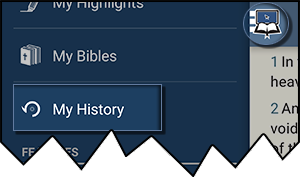
This contains the list of pages a user has visited recently - and associated data such as page title, date, and time of visit - which is recorded by the app.
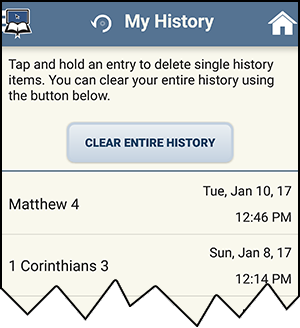
Tap and hold an entry to delete a single history item. (Note: The first (current) history item cannot be deleted from the list.)
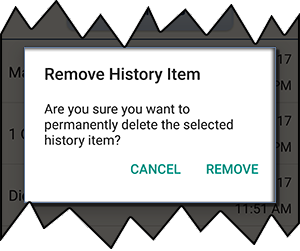
Tap remove or click Cancel to exit.
Clear your entire history by clicking the 'Clear Entire History' button.
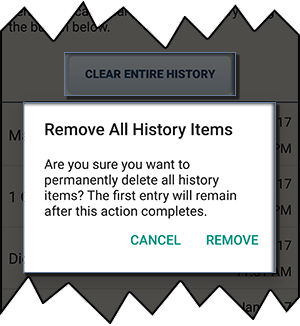
Tap remove or click Cancel to exit.