

Quickstart Guide

Since the Bible is the central experience of the BLB on iPhone, getting to the passage you hope to read is probably the most important thing out there. In the BLB iPhone app, there are five primary ways to get to a passage you're looking for.

The Bible Navigation Tool

The Passage Look-Up

The Word/Phrase Search

The Prior/Next Chapter Buttons

Your Bookmarks


Selecting Translations

Side-by-Side Versions

Managing Your Bibles

As mentioned in the Quick Start section, beyond finding passages of Scripture to read, one of the BLB iPhone app's most important functionality occurs in the realm of Verse Options. These can be accessed by tapping any verse in Scripture.

Bookmarks and Copying Verses

The BLB Buttons

The TSK

Compare All Versions

List of Related Commentaries

Dictionaries and References

Lexicon and Concordance

Audio Bible

Highlighting
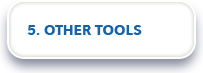

History

Notes

Autoscroll

Daily Reading Plans


Preferences

