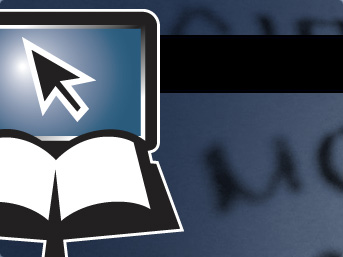

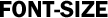



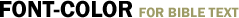



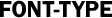

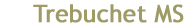
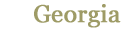
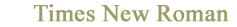
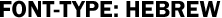

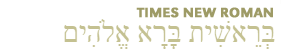

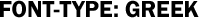
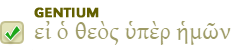

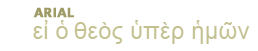

The Blue Letter Bible is an Internet site on the World Wide Web. Its address is https://www.blueletterbible.org.
The Blue Letter Bible contains a suite of Bible study tools including more than 10 English Bibles, concordances, lexicons, cross-references, commentaries, and more.
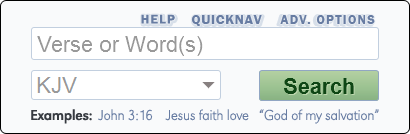
When searching for a particular passage, type in the Scripture reference and select a preferred translation. Clicking SEARCH will navigate diractly to the verse or chapter desired.
When searching for a word or phrase, enter those terms and selected the Bible translation you wish to seach. Clicking SEARCH will navigate to a list of results that match your search criteria. Additionally, tabbed results will allow you to explore partial matches.
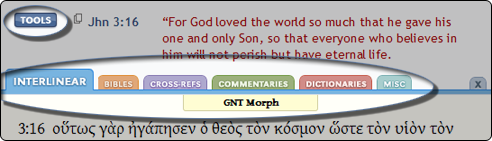

 results tab, so that.users can refine their search for more expansive results. If one performs a wildcard search (using an asterisk* to search for any suffix to a term), you'll see the
results tab, so that.users can refine their search for more expansive results. If one performs a wildcard search (using an asterisk* to search for any suffix to a term), you'll see the  results tab.
results tab.All of the features described above are readily available on Bible pages through the Tools button adjacent to any verse reference. Clicking/tapping the Tools button makes these tabs available:
 Tab under Tools or
Tab under Tools or  button for Greek/Hebrew and concordance/lexicon.
The verse will be re-displayed along with the Greek/Hebrew text. Click on any
English word within the table to see search results. You will see how the
English word is used in the KJV translation, as well as dictionary entries
discussing that word. Or, click on the Strong's number next to the English
word. It will give you a concordance of the usage of the original language
word, and a lexicon entry including a pronunciation guide.
button for Greek/Hebrew and concordance/lexicon.
The verse will be re-displayed along with the Greek/Hebrew text. Click on any
English word within the table to see search results. You will see how the
English word is used in the KJV translation, as well as dictionary entries
discussing that word. Or, click on the Strong's number next to the English
word. It will give you a concordance of the usage of the original language
word, and a lexicon entry including a pronunciation guide. Tab under Tools or
Tab under Tools or  button for a comparison of different Bible translations.
button for a comparison of different Bible translations. Tab under Tools or
Tab under Tools or  button at the far left to see suggested
scriptures that relate to the verse.
button at the far left to see suggested
scriptures that relate to the verse. Tab under Tools or
Tab under Tools or  button for a list of all audio, video, and text commentaries relating to the selected verse.
button for a list of all audio, video, and text commentaries relating to the selected verse. Tab under Tools or
Tab under Tools or  button for a list of all dictionary articles that relate to the selected verse.
button for a list of all dictionary articles that relate to the selected verse. Tab under Tools or
Tab under Tools or  button for a link to maps, images or music that pertains to the chosen passage—this feature will not be available for all verses.
button for a link to maps, images or music that pertains to the chosen passage—this feature will not be available for all verses.If you do a Word Search on one word you will receive results similar to this:
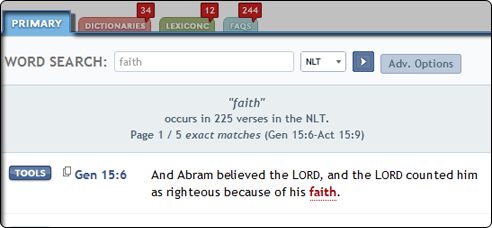
Notice that when you do a Word Search for more than one word the  Tab appears with more results:
Tab appears with more results:
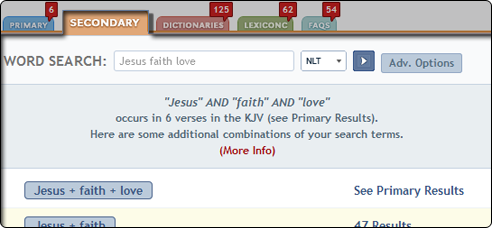
If you do a wildcard search using the asterisk to represent any suffix, the  Tab appears:
Tab appears:

Thank you for your interest in the Blue Letter Bible and we hope that God will grant you continual blessing in your studies.
The Blue Letter Bible ministry and the BLB Institute hold to the historical, conservative Christian faith, which includes a firm belief in the inerrancy of Scripture. Since the text and audio content provided by BLB represent a range of evangelical traditions, all of the ideas and principles conveyed in the resource materials are not necessarily affirmed, in total, by this ministry.
Loading
Loading
| Interlinear |
| Bibles |
| Cross-Refs |
| Commentaries |
| Dictionaries |
| Miscellaneous |
